I’m a big user of Read it Later (an app/service for saving online articles/links/videos for reading/viewing later). When I heard that Read it Later had changed its name to Pocket and significantly updated its look/feel/function I was a bit apprehensive. When Delicious did a similar relaunch last year, in my view it totally wiped out some of the most useful features and prioritised look over function (I subsequently moved to and have been very happy with Pinboard for my bookmarking). So part of me was expecting a similar experience with Pocket, but I’m pleased to say that that hasn’t been the case. Pocket seems to maintain all the core functionality of Read it Later, add some useful enhancements, and have a cleaner look and feel to the app and the website.
Six things I like about the new Pocket…
- Seamless update from Read it Later. I simply updated my existing app (Read it Later Pro) and the new Pocket (with all of my existing content) was installed. The existing bookmarklets and settings in my third-party apps continue to work without update/changes.
- New Chrome extension. There was a third-party extension available for Chrome (which I’ve recently switched to from Firefox), but it’s nice to see that Pocket has now released an official extension for Chrome. Clean, simple, easy-to-use, and so far, it works.
- Automatically filtering saved content into articles, video and images. In my view, this is probably the biggest enhancement. I do my reading and video watching at different times and in different places. Previously with Read it Later it was hard to distinguish between video content and text-based articles in my reading list which meant that often I’d click on a video link when I was in reading mode.
- New design. The Read it Later design was functional, but not all that attractive. Pocket’s design is simpler, cleaner, and makes greater use of images (a thumbnail of the content you’ve saved is included to make it easier to see what you’ve saved).
- Bulk edit / improved search. I don’t use these features much (as I save all the content I want to retain on my Pinboard), but for those users who want to use Pocket not only as an app to save content to read/watch later but also as a way of easily recalling the content that they’ve previously read/watched, then these improvements could be useful.
- Save to Pocket directly from email. I don’t know if this is a new feature (or perhaps I just didn’t notice it in Read it Later) but you can simply send a link via email to save it in your Pocket. I think this will be particularly useful for me when I find something I want to read later while using the computers at work (which don’t have the Pocket extension installed). Previously I would email links to my personal email account to read later. The ability to send them to Pocket instead keeps everything in one place.
And a couple of further suggestions for improvement…
- As I save a lot of content to Pocket from Twitter on my phone, one of the things that I really like about the app is that it saves the source tweet as well as the link. When I share content that I’ve found, I like to attribute the source from which I found it. When viewing saved content in a web browser this info isn’t included. I think it’d be great if it could also appear at the top of the page as it does in the iPhone app.

Articles viewed in the Pocket iPhone app show the source tweet at the top of the screen. 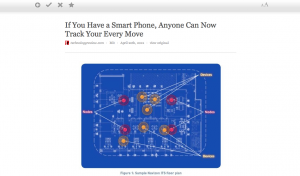
Articles viewed in a web browser don't contain any information about where the article was saved from. - Ability to save content directly from Facebook. Increasingly the content that I’m saving to read later is sourced from Facebook so a way to save to Pocket with a single click would be great (just like the functionality that exists for many of the Twitter apps). At the moment I have to click on the link to view the content, then select ‘Open in Safari’ and then save to Pocket using the mobile Safari bookmarklet. I know that adding this functionality probably rests with Facebook rather than Pocket, but it’s definitely something that would increase Pocket’s utility for me.
Leave a Reply